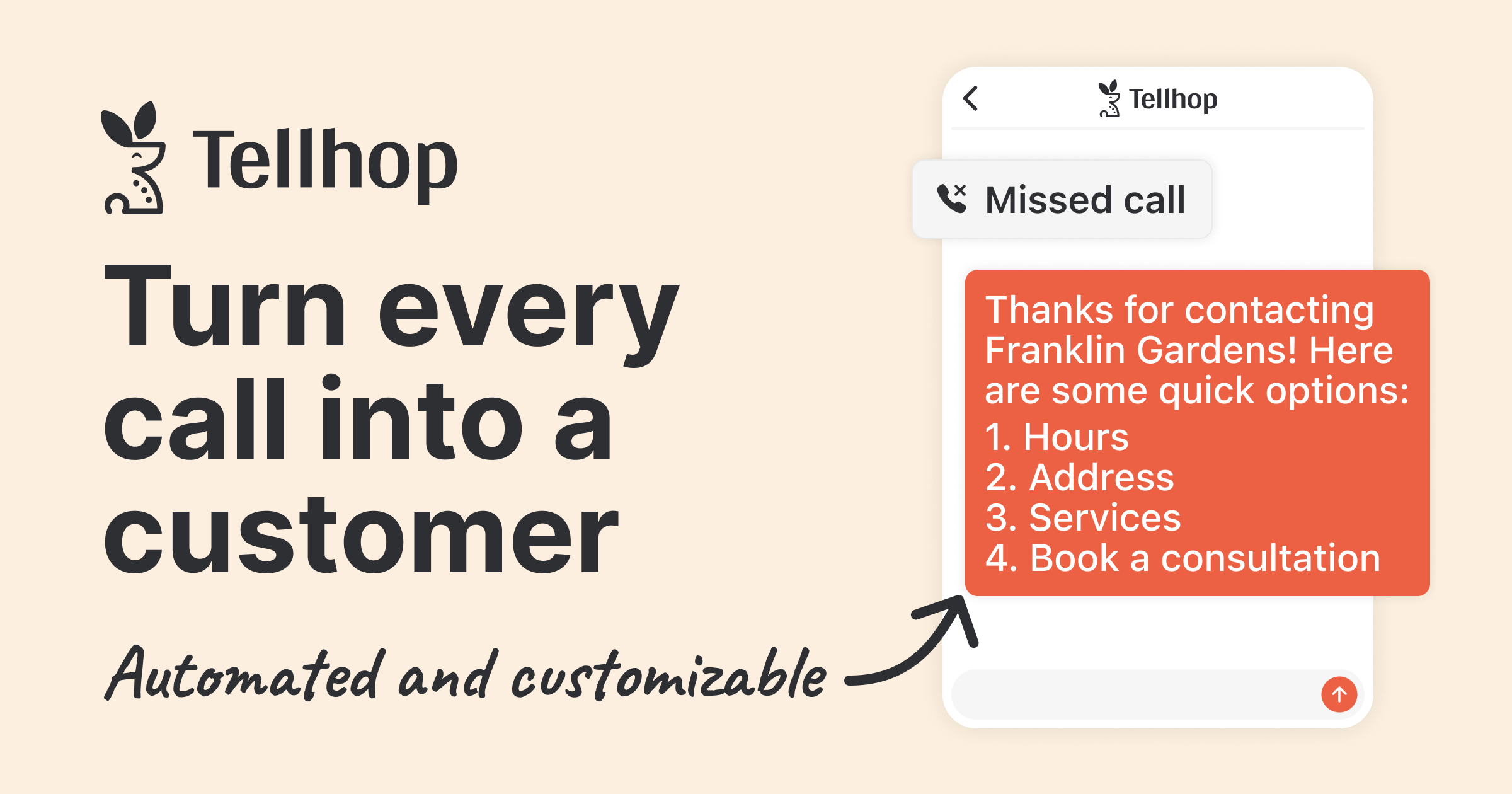The construction field has an extensive list of costs, including finding a robust construction management software solution. We'll show you how to find a free solution to save you time, money, and stress.

The construction field has an extensive list of costs. From tools and trucks to licenses and permits, it seems like every part of the job comes with a price. Construction management software is no different — the most popular versions involve high price takes and recurring fees, while free or affordable versions are hard to find.
This high cost of construction project management software may play a role in its lower-than-expected usage rate in the industry. The table below is filled with project management statistics. It shows how often this technology is used, as well as some downfalls that come from the lack of it:
The data shows that too few companies take advantage of these tools, and too many are struggling with project management because of it.
In this post, we’ll explore some of the best ways to choose free or low cost construction management software. We’ll share details about these applications and their features, so you can pick and choose the pieces you truly want to search for. We’ll help you determine what tools your team needs at its current stage.
What is Construction Management Software?
Before diving into which specific application is right for you, it’s important to have a complete understanding of construction management software, its purpose, and the various features it can include.
To start, construction management software is technology designed to make work simpler, both on and off the job site. Most apps help to facilitate communication to at least some degree, including helping you stay connected with subcontractor teams, clients, and suppliers. The conversation side of these applications and software ensures that every project participant can stay up-to-date on project needs at all times.
When you move past communication, construction management software shows several features. A wide selection of these capabilities are explained in the table below. You may want to skim through each purpose to decide whether it would be helpful for your team.
With all these features comes a long list of benefits. Many are easy to imagine, but some of the plus sides that show up along the way include:
- Cost Savings — The improvements from these tools leads to less rework, a better handle on what you net, stronger follow up, and more, which all lead to more money staying where it belongs — with your company.
- Time Savings — The organization of these softwares leads to less time searching for documents or pieces of information, less time wasted waiting from information from the office or the field, and quicker decision making on both sides of the job.
- Safer Job Sites — The added communication and easy-to-access documents can help lower injury and accident rates within your team.
- Better Quality Work — Fewer mistakes, less miscommunication, and a more cohesive team lead to better project outcomes just about every time.
- Business Growth — When you spend less time taking care of smaller tasks, you have more chances to move forward with your company.
This long list of features and benefits can make even the smoothest of construction companies more efficient than ever before.
How to Choose the Right Free Construction Management Software
Now that we know exactly what construction project management software is made of, we’ll dive into how to choose the one that’s right for your business. And remember, the goal is to stay as cost-efficient as possible here — maybe even finding your new application for free.
To stay on budget, it can be helpful to prioritize the features that you truly need. Below, we’ll share some of the most important aspects of construction software to consider while making your choice:
- Project management
- Pipeline tracking
- Easy of use
- Documentation
- Customization
- Communication
Project Management
This is the largest feature in construction management apps. It’s ideal for teams with many project participants, such as builders, subcontractors, suppliers, and clients. It allows the project manager — or simply the individual in charge — to assign tasks, verify what has been completed, and send end-of-day messages about what is still left to be done. It’s almost like a visual picture of every task that needs to be done to get the project to completion — and everyone has access to the information they need to complete their assigned tasks as well as the information they need to get everything finished. Imagine how much time you could save if software took care of all these tasks instead of you.
Customer Relations Management
You probably spend a lot of time seeking out clients — whether that is through active methods like cold calls and emails or passive methods like paid ads. You’re also taking time to move them closer and closer toward actual, paying customer status.
These actions may include sending follow-up messages, scheduling estimates, writing up quotes, and other important, but mundane-feeling tasks. A solid construction management software will do many of these tasks for you through automation. Smaller, but still helpful applications may truly make the process simpler and less time consuming by streamlining conversations, storing documents for easy access when you need them, setting reminders for the next task to keep prospects moving down the pipeline, etc.
Ease of Use
If you’re not going to use every feature, it might not make sense to go with the most feature-filled software on the market. Why? Because it won’t be as easy to use as simpler — and cheaper — versions available today.
You want your software to be efficient, and you don’t want it to require hours of your time to implement each week if it's not saving you significantly more hours than you would have spent on the tasks it’s doing for you. In short — the less features you’ll use, the less complicated apps to choose. The more tools you require, the more complicated — and likely expensive — software you will need.
Documentation
A complete construction management software, free or paid, will give you a spot to store important documents that relate to your jobs. This is important for two main reasons. First, if all your most-needed paperwork can be found in one common spot, you won’t have to spend time searching through multiple places.This in turn gives you more hours to focus on your real tasks each day.
Second, having all your information together greatly reduces your team’s chance of making mistakes or communicating details poorly. After all, there aren’t many excuses left if every project participant has easy access to the information they need.
Customization
This feature is designed to make every day on the job at least a little easier than it is right now. It’s common knowledge that construction companies aren’t “one size fits all.” You need to be able to utilize features that work for you, and ignore the ones that don’t.
Customizable softwares will give you the ability to configure your software to access the features you need most. This will make it so your app isn’t filled with unused capabilities. It’ll ensure it works with the parties you actually work with on a daily basis. It’ll also support that ease of use feature we mentioned above, as your screen won’t be filled with features you don't yet know how to manage.
Communication
This is by far the most important part of construction management software, free or paid. After all, when everyone is “in the know,” things get done faster, better, and with fewer mistakes.
Communication in this field encompasses many aspects — client relations and conversations, project participant information sharing and check-ins, supplier requests and updates, and more. And the best construction management software can make it simple to excel at.
On the list above, we’ve covered in detail the most important factors to consider when trying to decide which construction management software is right for you. Now how do you actually make that choice? The following steps can be a good place to start:
- Make a list of all the features you’d like your software to have. You may even want to put a star next to the ones that are non negotiable, or list the aspects in order from most wanted to least important.
- Look at the apps available today, and decide which apps have the most features on your list. Choose a few in case the cost becomes a concern with your favorite one.
- Compare the prices of the ones you like best. Are there any free versions? Are the features on the paid versions worth the added price? Weigh the pros and cons and make the decision that works best for you and your construction business.
Finding Construction Management Software for Free
When you first begin your search for construction management software for free, you will quickly realize that most of these programs come with a high price tag. The table below shows the average construction management software pricing for apps available to download today:
If these prices don’t sound too bad, remember that they are for just one member and a limited amount of features. When you add in more project participants and the long list of abilities you would like your application to have, you’re looking at potentially $240 to $3630 in costs every month. That’s a huge chunk of your profits washed away, and if it’s not earning that and then some back-in convenience and time saved, it’s not worth the cost.
Because of this comes the need to budget. As we mentioned above, make a list.
Tip: Jot down the features you want and/or need, and check which apps have the largest percentage for free or cheap.
Some of the most common full construction management softwares for free include:
- Geniebelt
- BuildTools
- Knowify
- Sims
- eSUB
- Fieldwire
- Rivet
It is important to note, however, that the apps on the list linked above, as well as almost every construction management software for free available to download today, will have many restrictions.
For example, maybe an app has great features, but those features are inaccessible to other members of your project team. This takes away significant time saving and communication boosting factors offered in the paid versions of the software.
Or maybe you can access everything, but you can only track three clients per month. As your business grows, this will not be sustainable, as you’ll need to work the specifics of every job you take on.
Tip: Because of these restrictions, it’s sometimes best to choose an app with a low price point, but still performs the most important features, even if it doesn’t check every box on your list.
One notable thing about construction management softwares for free is the ability to evaluate them out risk-free. Even if you download an app and it isn’t what you expected, all you have to lose is a few hours of your time. If you did the same with a paid version, you could get into serious financial trouble.
You can try out some of the free construction apps without consequence, so you can get various feels and choose the one that works best for your business.
After all, what better way is there to find the right tool than to consider them all out in real circumstances yourself?
Construction management software, free or paid, provides a lot of value to businesses and construction teams. It’s important to find an affordable option, and we hope this post can help.
Here at Rivet, our goal is to make construction projects easier and help communication be as efficient as possible. We’re a construction communication software company that can help you centralize all your information. We do it by creating a space to organize texts, photos, data, anf files and communicate it to all your construction project participants.
Why? As we mentioned above, communication is the most important aspect in construction. If you can only ace one area, this is the one to pick.
We’ve developed tools to make you more productive at work including:
- Conversation organization
- Centralized document storage
- Inclusivity and translation
Conversation organization
Rivet serves as a simple, organized way to talk to every project participant. You can use our tools on your computer or smartphone to speak to clients, coworkers, subcontractor teams, or suppliers. When you communicate on our app, your messages will be stored in one central place — no more searching through voicemails, text messages, and emails required.
Rivet also works with texting, so if one of your contacts hasn’t yet downloaded our app, you can still converse with them and include them in message threads. Their conversation will go straight to their inbox, while yours will be viewable within the app.
Centralized document storage
Centralized Document Storage With Rivet, you can create a hub to store all sorts of information and files — from contracts and invoices to client lock box codes and cell phone numbers. This saves time and effort on everyone’s behalf, as well as limits the number of mistakes, as each project participant can access the information they need at all times.
Inclusivity and translation
When you communicate on the Rivet app, you can translate messages and texts from Spanish to English (and visa versa). Soon, we will offer the ability to translate incoming messages to any language. Your project participants will feel much appreciated and many mistakes will be avoided.
Rivet can also be used as an aid alongside other free construction management software and applications. This may help if you want a tool that can hit the ball out of the park with high end project management features, but you find it lacks on the conversation side.
No matter what free construction management software you choose, we’re sure it will benefit your business in more ways than one. If you’re ready to give Rivet a try, feel free to contact us or download our app for free today. We’d be more than happy to help you on your journey toward organized and effective PM success.